I just upgraded my searx instance, and the latest version supports peertube. It searches on a metaengine that doesn't show videos or thumbnails by default, so I was able to search on my own peertube instance. Love it.
I am the vertical integrated monopoly!!!
I am the vertical integrated monopoly!!!
@PestToast No thumbnails using peer.tube, but using fbxl video it came up just fine.
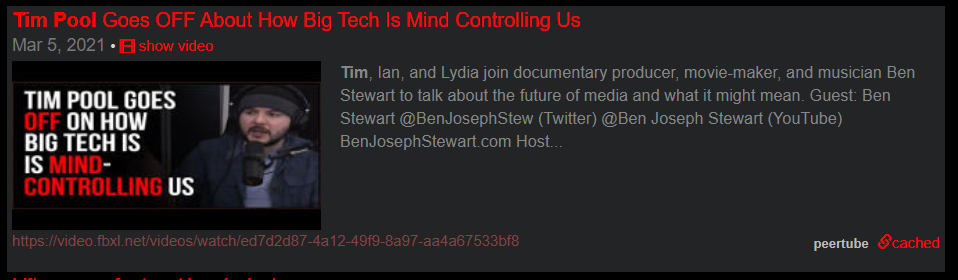
@PestToast yes, I searched for tim pool under the video tab and that one came up.
@PestToast It's a core 2 duo low voltage chip with 4 GB of ram, and a 1TB hybrid SSDHD. It's also running most of my other services. 100mbps upload.
Originally was 2GB with a purely physical HDD, but frankly I found that it spent a lot of time thrashing and it bottlenecked everything, where the SSDHD and the extra memory seemed to be ok.
CPU usage can peak really high on one core for peertube, but during playback it spends most of its time significantly lower than pleroma which is usually my #1 resource use because it's always pulling everyone's posts from different instances.
memory use is about 5% right now for peertube.
I've got quite a few users, though most of the uploaders are russian for whatever reason. I was worried about wierd spam, but that doesn't seem to be a problem.
Originally was 2GB with a purely physical HDD, but frankly I found that it spent a lot of time thrashing and it bottlenecked everything, where the SSDHD and the extra memory seemed to be ok.
CPU usage can peak really high on one core for peertube, but during playback it spends most of its time significantly lower than pleroma which is usually my #1 resource use because it's always pulling everyone's posts from different instances.
memory use is about 5% right now for peertube.
I've got quite a few users, though most of the uploaders are russian for whatever reason. I was worried about wierd spam, but that doesn't seem to be a problem.
- replies
- 1
- announces
- 0
- likes
- 0
@PestToast I've got decent unlimited internet, so it's in my basement. One thing I do have to deal with is when my IP address changes the server automatically updates DNS. Besides that, it works great. The unmetered part is really important though, because you can't really control how much data is used by other people accessing your server. I went with fanless PCs because I basically want something I don't really have to worry about physically. One runs all the big services, one is minecraft and UT99, the final one does XMPP using ejabbered, Matrix Conduit, and lotide.
Personally, I think anyone with the connection, the hardware, and the capability should consider running a server out of their house. It's the ultimate decentralization. The only one who can ban you from your own server is yourself and on federated services you can connect to everyone else. Another really great server to run is nextcloud -- It can basically run an entire google apps system including drive, office applications, news, webmail, music streaming with mobile access using subsonic apps, and a lot more. It's a killer app for me.
One thing I recommend if you're going to run your own though is to enter the local IP address into your HOSTS file. If you don't, then when you access your own websites the data has to head to the outside network and back, which is just not as efficient which matters particularly if you are using nextcloud and slamming the server with gigabytes and gigabytes of data.
Personally, I think anyone with the connection, the hardware, and the capability should consider running a server out of their house. It's the ultimate decentralization. The only one who can ban you from your own server is yourself and on federated services you can connect to everyone else. Another really great server to run is nextcloud -- It can basically run an entire google apps system including drive, office applications, news, webmail, music streaming with mobile access using subsonic apps, and a lot more. It's a killer app for me.
One thing I recommend if you're going to run your own though is to enter the local IP address into your HOSTS file. If you don't, then when you access your own websites the data has to head to the outside network and back, which is just not as efficient which matters particularly if you are using nextcloud and slamming the server with gigabytes and gigabytes of data.

@PestToast each way has risks. Self hosting you're more immune to cancellation through the methods big tech might use, but there's obviously other risks from having your IP out there.
At some point imo freedom means taking some risks one way or another, so this is my calculated risk.
At some point imo freedom means taking some risks one way or another, so this is my calculated risk.
@PestToast You could mitigate it by running cloudflare -- that eliminates a lot of problems of people knowing anything about your servers, but it makes you more susceptible to big tech cancellation by an order of magnitude.
@PestToast Glad I could help a bit.
@mcduquesne @PestToast That's not a bad idea either.
The level of server to run your own services well isn't high, but the cost to get a provider to give you what you need without harassing you goes up quickly.
I used third party hosting for years. The final straw for me was when my nextcloud kept on getting maxxed out and the host sent me an email threatening me with suspension unless I paid a bunch more money. I just said "go ahead and close the account." and I've never looked back. I guarantee you I wouldn't be running this many services on whatever they were proposing.
The level of server to run your own services well isn't high, but the cost to get a provider to give you what you need without harassing you goes up quickly.
I used third party hosting for years. The final straw for me was when my nextcloud kept on getting maxxed out and the host sent me an email threatening me with suspension unless I paid a bunch more money. I just said "go ahead and close the account." and I've never looked back. I guarantee you I wouldn't be running this many services on whatever they were proposing.