I got my soapbox-fe instance looking the way I want it to!
So the trick with soapbox-fe is that the .css files are gzipped. So you just go the folder and do a gunzip * to extract them all, then make your changes, then do a gzip * to return it to gzip format.
The changes I wanted:
1. I don't want a dark theme, I want a black theme. How much more black can this theme be? None. None more black.
2. I paid for a whole screen, I want to use a whole screen. I don't know why people like these website designs that don't use a third of a widescreen monitor's space, but I don't.
So the trick with soapbox-fe is that the .css files are gzipped. So you just go the folder and do a gunzip * to extract them all, then make your changes, then do a gzip * to return it to gzip format.
The changes I wanted:
1. I don't want a dark theme, I want a black theme. How much more black can this theme be? None. None more black.
2. I paid for a whole screen, I want to use a whole screen. I don't know why people like these website designs that don't use a third of a widescreen monitor's space, but I don't.
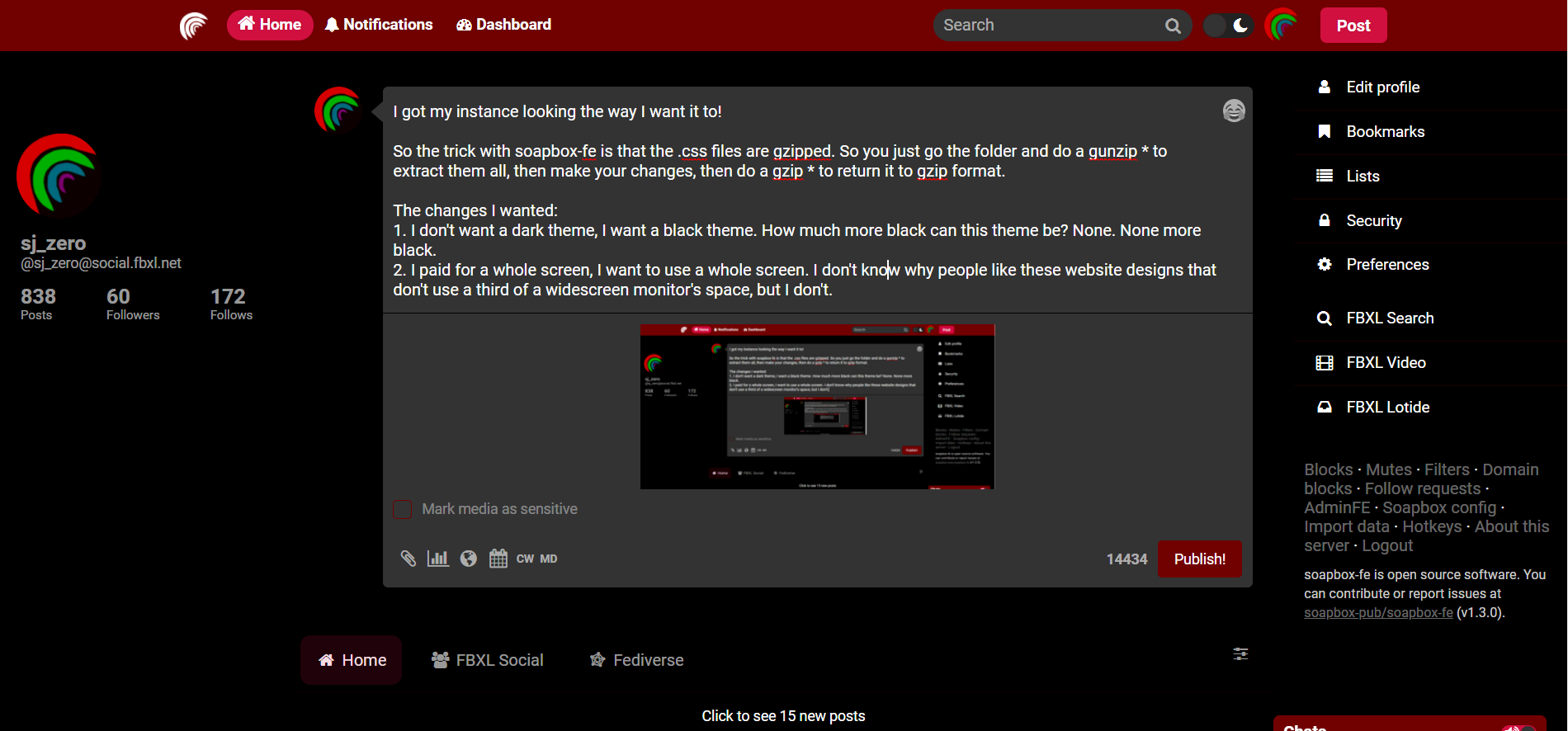
One important take-away from the process: you can't really use nano to edit those css files, but vi works great. you can use /[search term] to search, then n to find the next thing to find. That was perfect for finding max-width:600; and erasing it from css files to stop limiting the size of the page, and width:265; and erasing that from the css files to stop the sidebars from trying to autosize in ways that won't work.
- replies
- 0
- announces
- 0
- likes
- 0